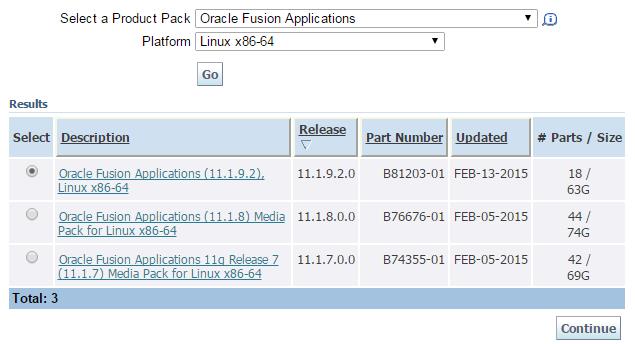How to setup Fusion 12C Application(HCM/CRM/Finance/Supply-Chain)
A. Pre-Checks
Pre-Checks for IDM and FAB. IDM Installation
1. Install FA provisioning framework2. Install IDM Database
3. Run Repository Creation Utility (RCU) for IDM
4. Install Identity Management Provisioning Wizard
5. Create IDM provisioning Response File
6. Provision Identity Management
7. Perform Post-Provisioning Configuration
C. Fusion Application Installation
1. Install FA provisioning framework2. Install FA Database
3. Run Repository Creation Utility (RCU) for FA
4. Create response file for Fusion Applications
5. Provision an Applications Environment
Hardware
- Min. you need 128GB RAM if you choose two or more components like Fusion CRM, Fusion Financials, Fusion SCM etc- Min. 6 CPUs will be required to avoid any Hang situation during installation
- You will need Min. 500Gb of storage for software dump / databases/App binaries
Software download
http://edelivery.oracle.com