How to setup Fusion 12C Application(HCM/CRM/Finance/Supply-Chain)
C. Fusion Application Installation
1. Install FA provisioning framework2. Install FA Database
3. Run Repository Creation Utility (RCU) for FA
4. Create response file for Fusion Applications
5. Provision an Applications Environment
5. Provision Fusion Applications Environment
You need to create soft links in the webgate directory of your software stageVerify the softlink of library files are created under /u01/stage/installers/webgate
lrwxrwxrwx 1 oracle dba 25 Aug 8 02:32 libstdc++.so.5 -> /usr/lib64/libstdc++.so.5
lrwxrwxrwx 1 oracle dba 20 Aug 8 02:32 libgcc_s.so.1 -> /lib64/libgcc_s.so.1
lrwxrwxrwx 1 oracle dba 25 Aug 11 07:16 libstdc++.so.6 -> /usr/lib64/libstdc++.so.6
cd /u01/FAPROV_HOME/provisioning/bin/
./provisioningWizard.sh -ignoreSysPrereqs true &
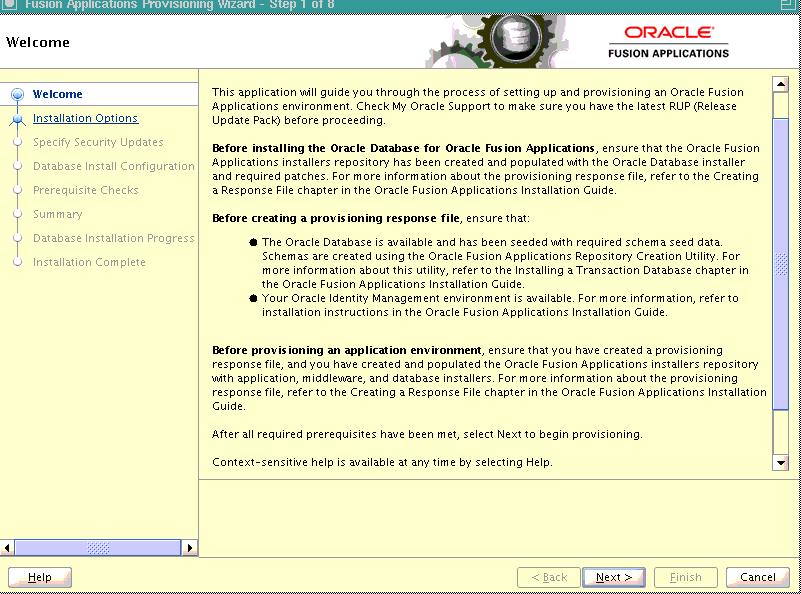
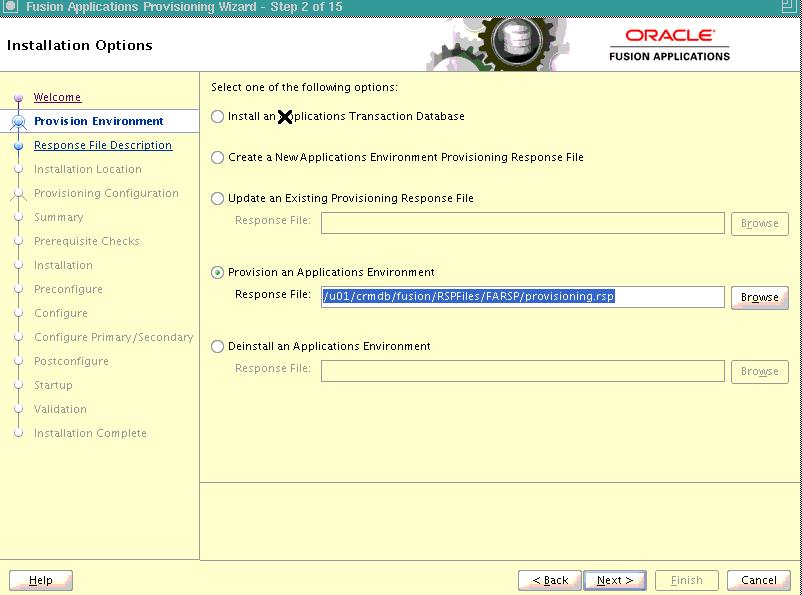
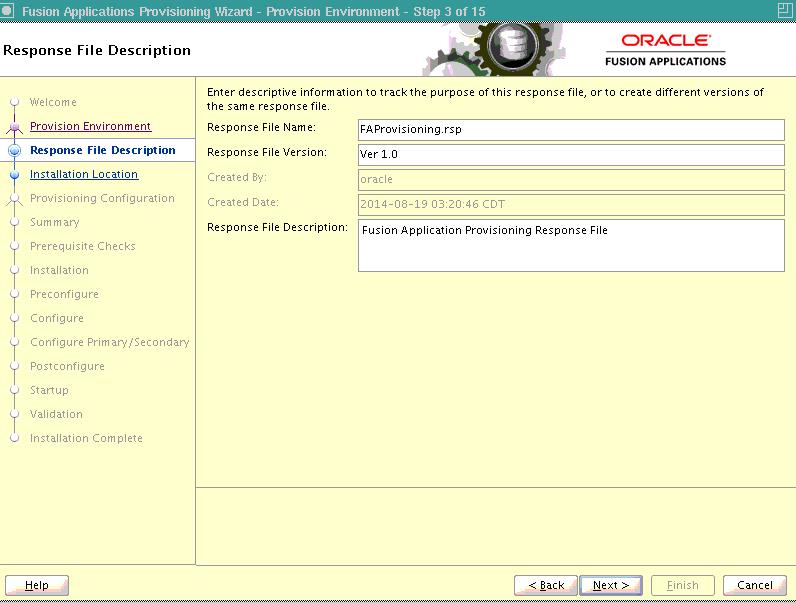
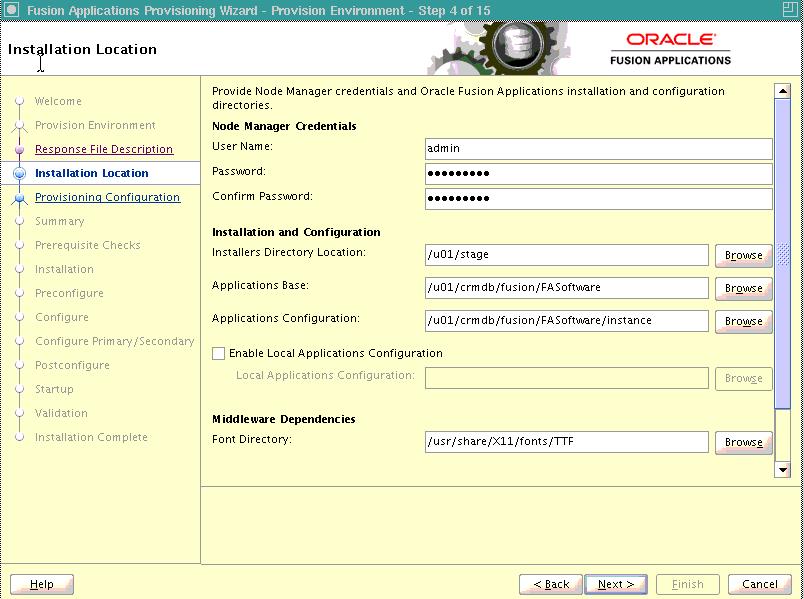
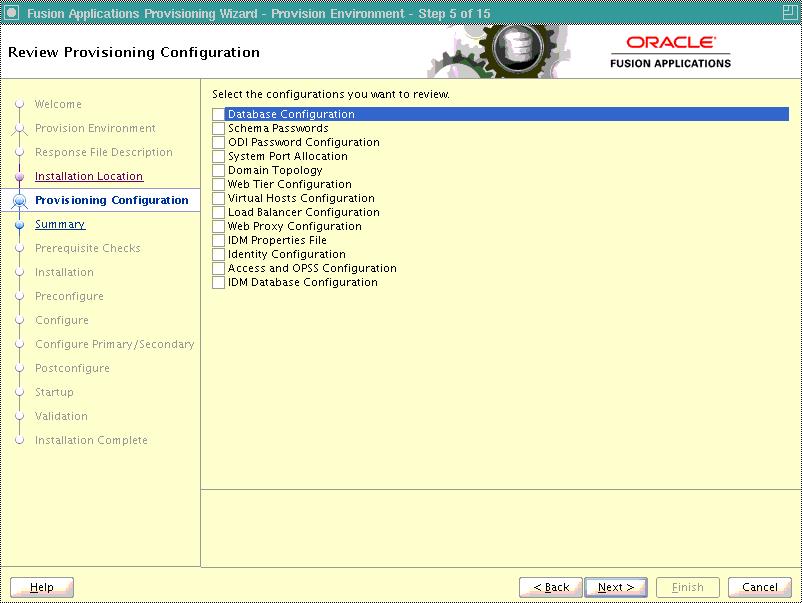
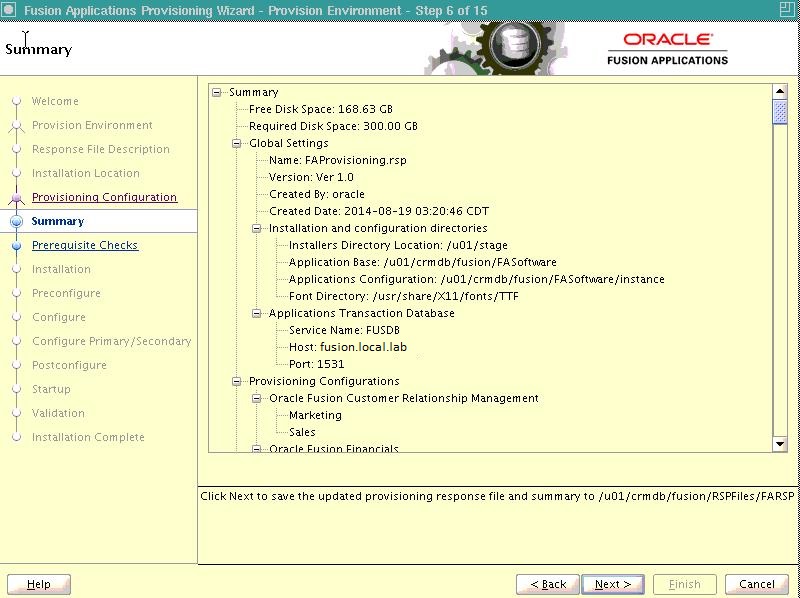
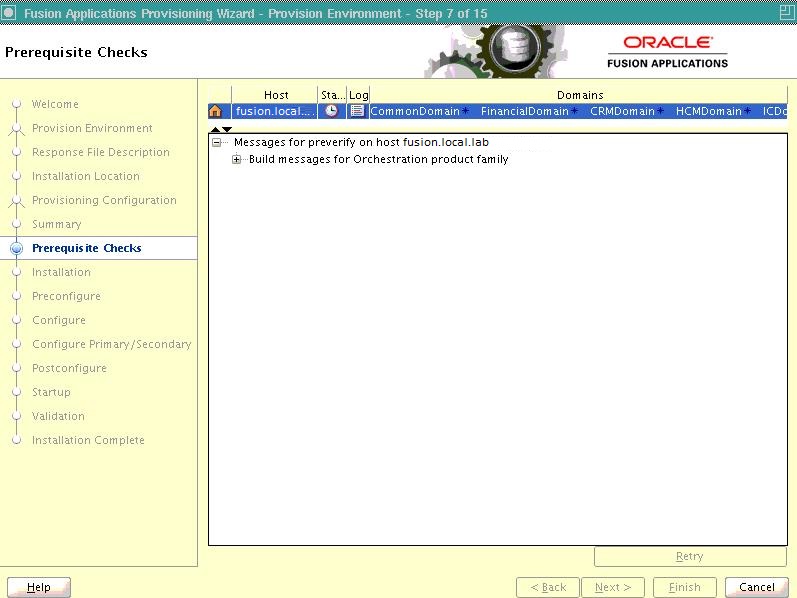
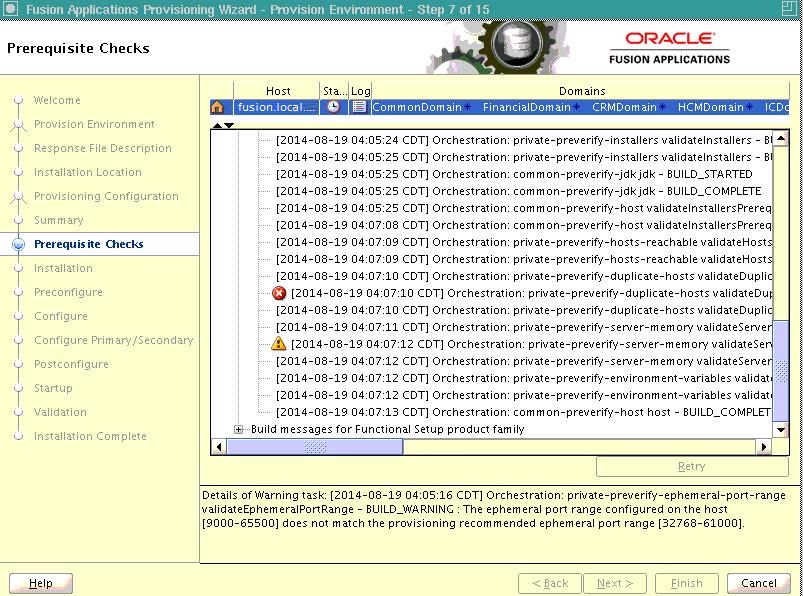
> Ignore the error for space
> Ignore warning for SWAP memory
> Ignore warning for physical memory
> Ensure you have opne port range 32768-61000 on server
> For any error, resolve and restart
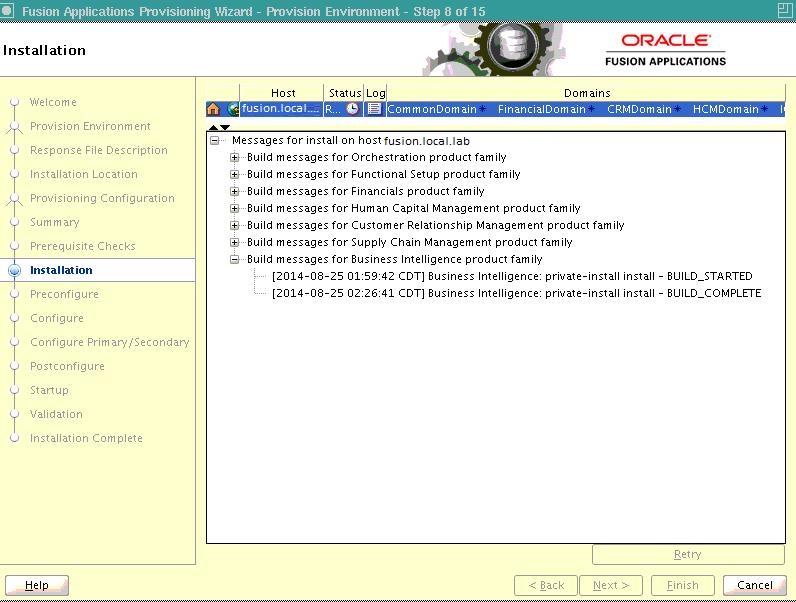
Total time: 113 minutes 47 seconds
Install can fail for multiple reasons
- port conflict - make sure all the ports are available and retry- dbclient in inventory.xml from oraInventory location... remove the dbclient XML tag from the file and retry
- folders are not empty - remove the old folders and retry
- /tmp space is full - clean up the space
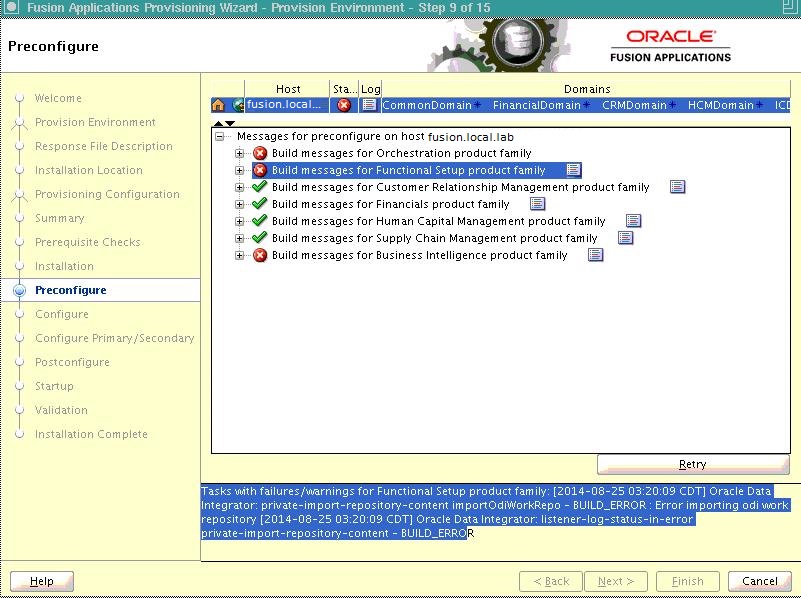
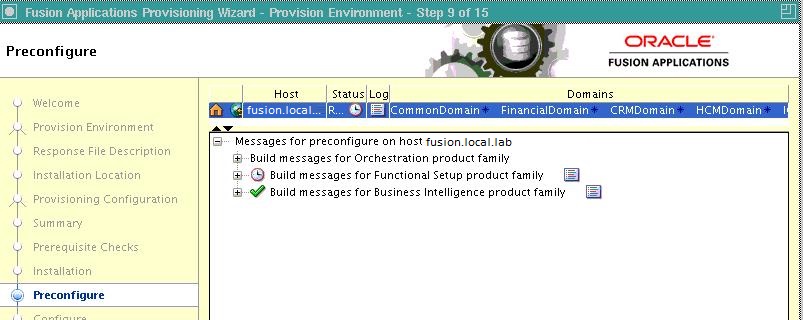
Total time: 27 minutes 15 seconds
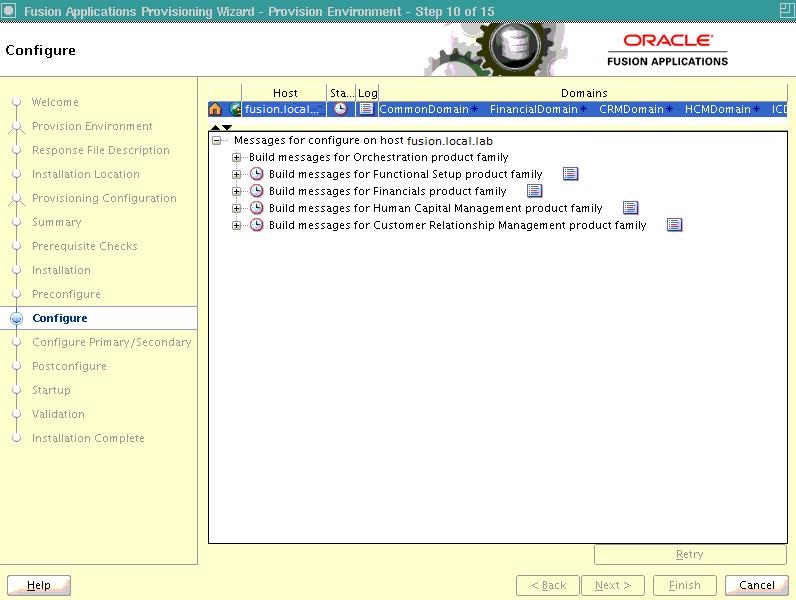
Total time: 184 minutes 37 seconds
Incase if it error and you are unable to retry. Try using manual cleanup and restart.
To get pass through this issue, try the steps from - How To Perform Restore Manually During Provisioning? (Doc ID 1326206.1)
Also, please drop the table. This looks to be an Oracle Bug. The table name is not in right format.sql> select table_name from dba_tables where owner='FUSION_BIPLATFORM';
sql> conn FUSION_BIPLATFORM/Oracle123
sql> drop table "FAProvisioning2014/08/25 02:54";
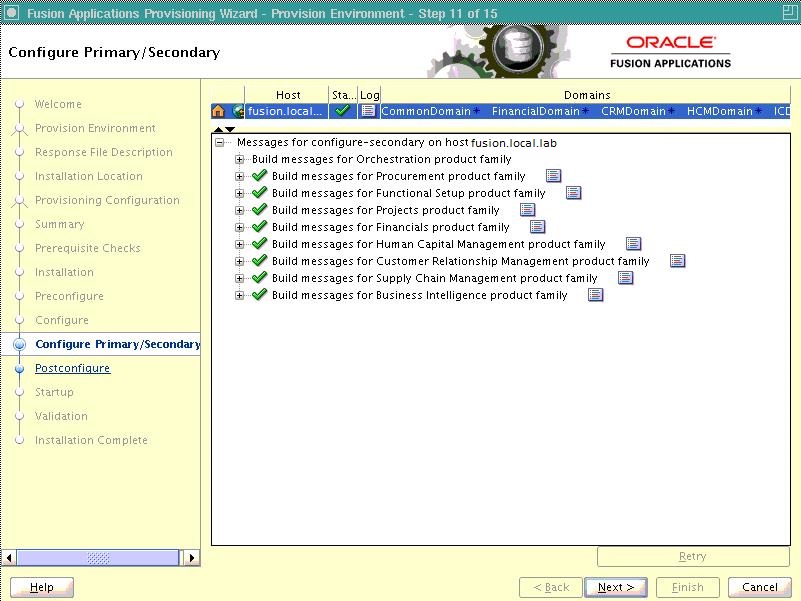
Total time: 97 minutes 9 seconds
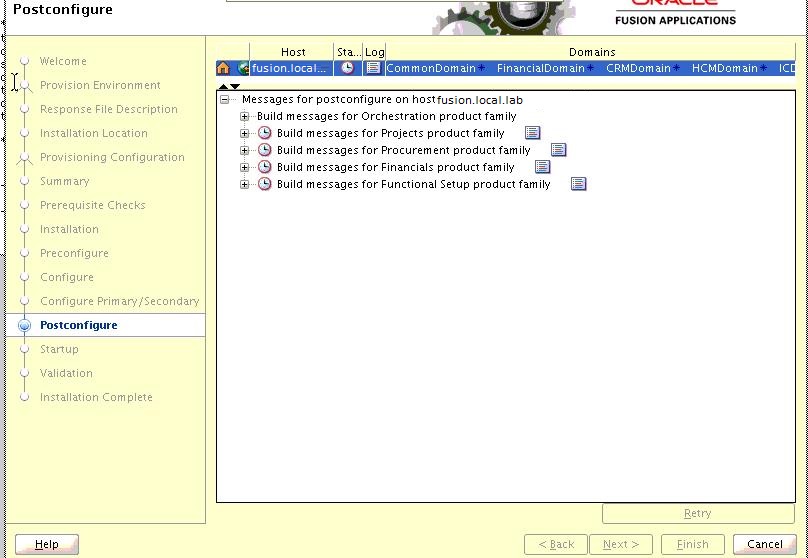
Total time: 76 minutes 9 seconds
> Post Provisioning will consume the maximum RAM based on the modules you are installing. If you have lower than 128GB RAM on the server, there are all the chances that your server will hung during post-configure step.
If you get a Hung situation, then allocate more RAM on your system. Also, it will need 3-4 CPUs as it runs maximum threads in parallel.
Please clean up in the hung situation and restart again.
Do manual Restore now.
- Stop IDM process
- Stop/kill everything from FA
- Stop DB FA/IDM
- remove IDM/FA completely
- restore IDM/FA
- restart FA install again
> If Post Provisioning fails because of CPU issue, please do not worry, a restart after clean-up will start from the same place where it is left.
During clean-up you may face errors,
Performing clean-up operations on fusion.local.lab host... Done
Performing restore operations on fusion.local.lab host...
An error has occurred.
Error messages from runProvisioning-restore-postconfigure-logstatus.log:
[LDAP: error code 66 - Not Allowed On Non-leaf]
Because it is unable to delete leaf, Delete the tree by logging into OID.
Searching the name FusionDomain and deleting the tree.
Login into http://fusion.local.lab:7777/odsm
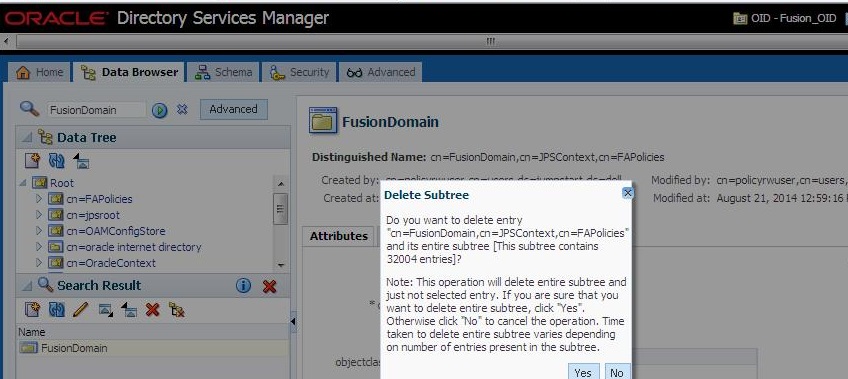
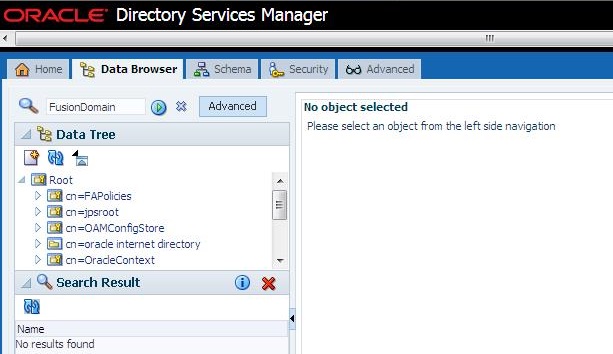
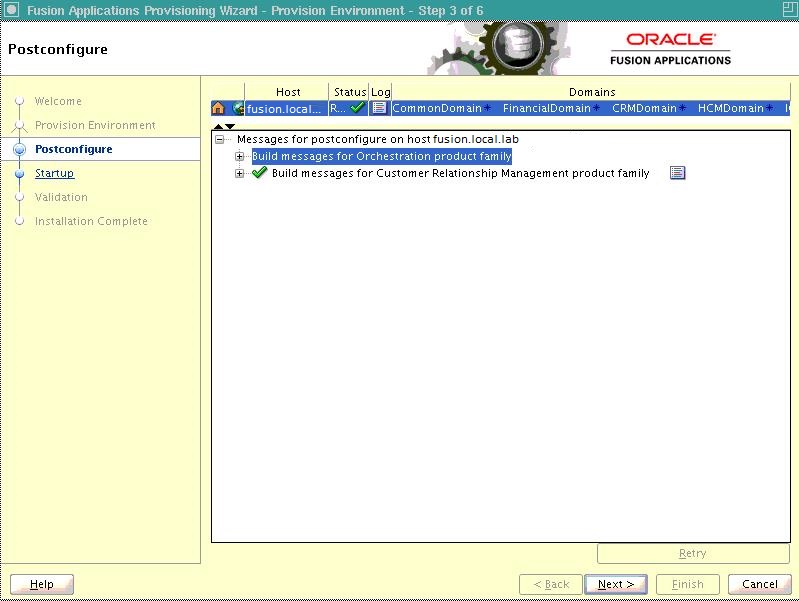
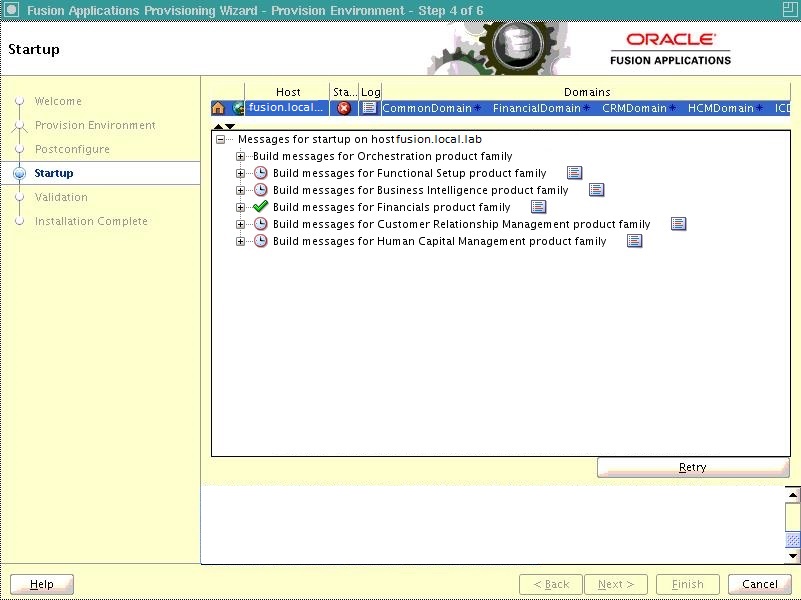
Total time: 15 minutes 37 seconds