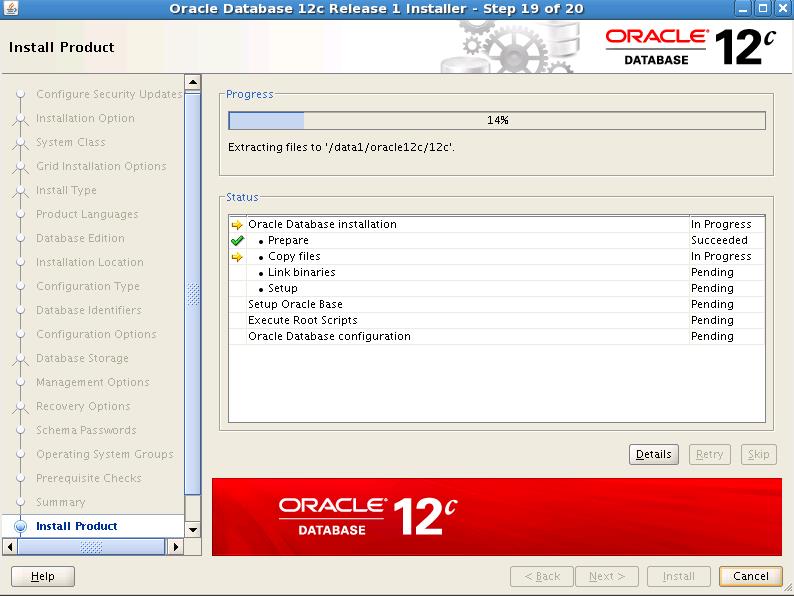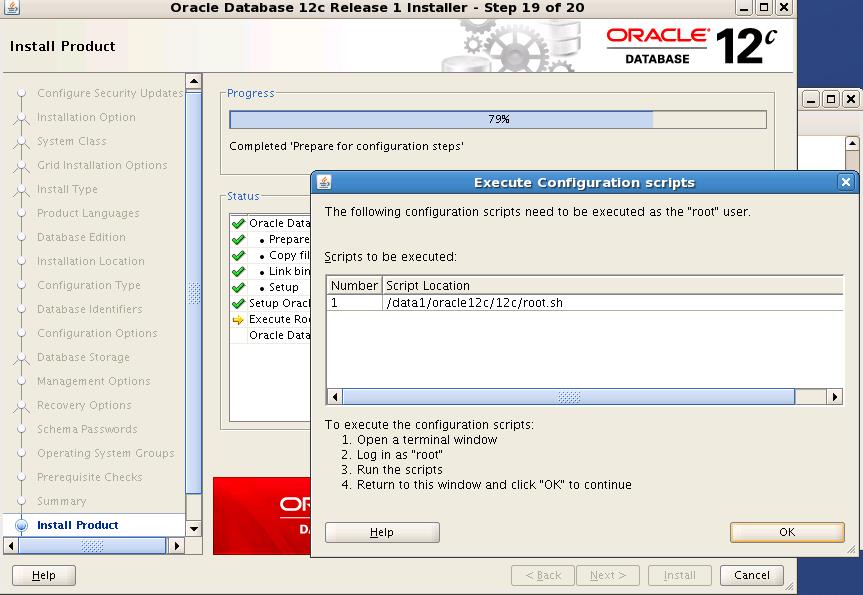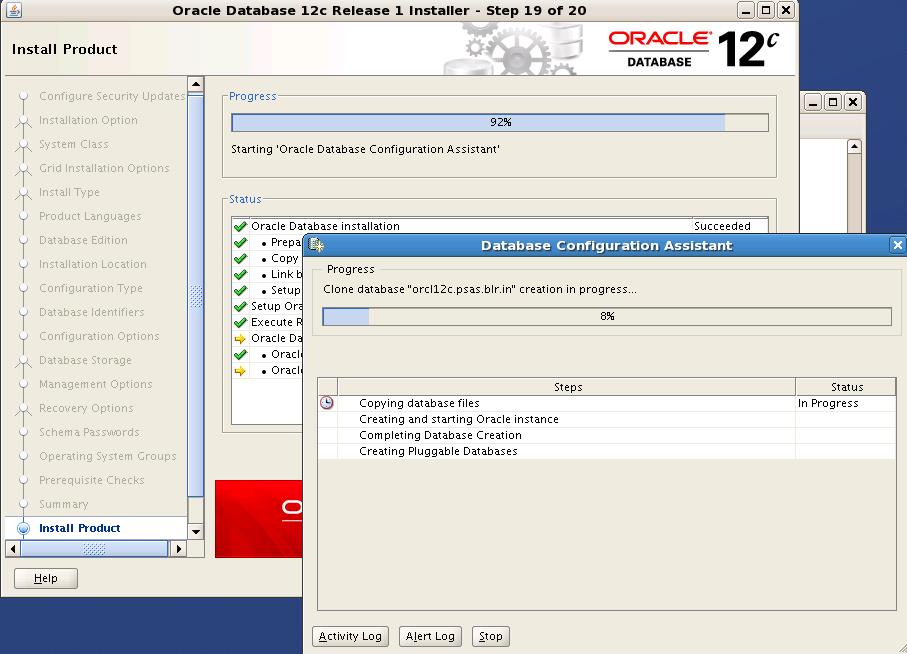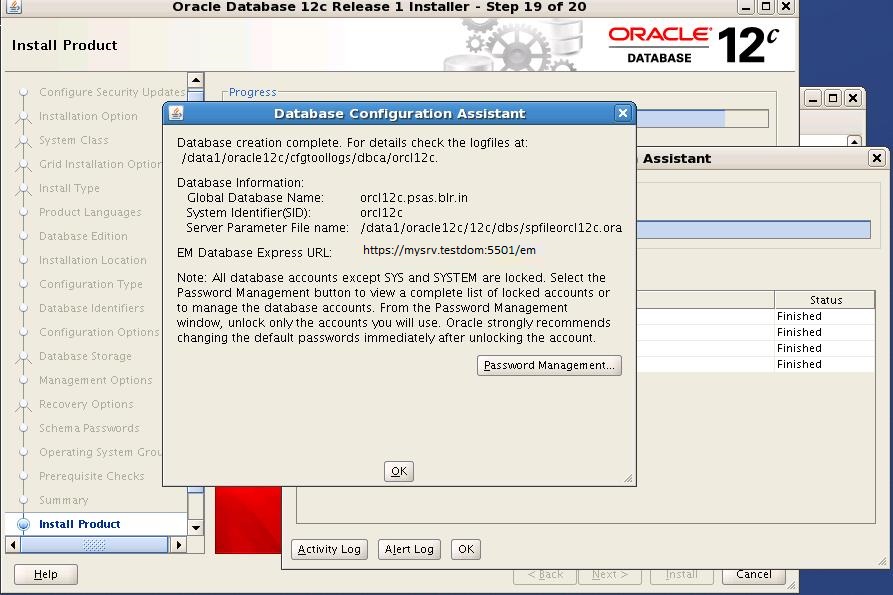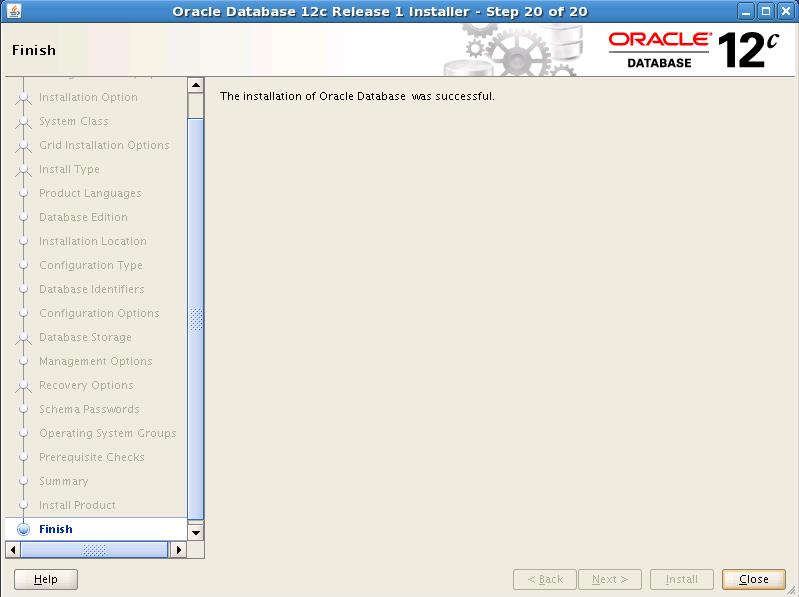Install database 12C container and pluggable database
I. Download Software
Download Oracle Database 12C software from https://edelivery.oracle.com
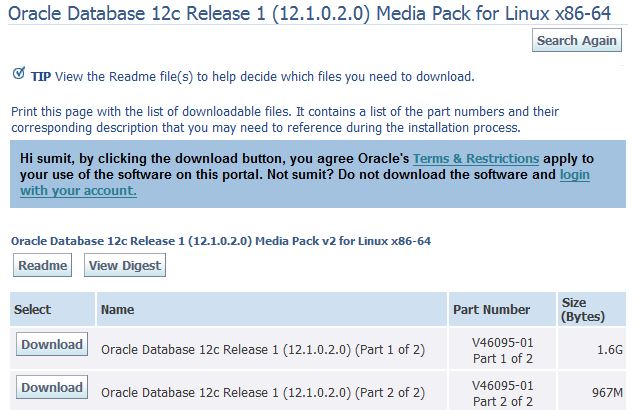
II. Unzip and Install software
- unzip your software- set your DISPLAY on Linux/Unix
- Run the runInstaller as Oracle database owner
unzip linuxamd64_12102_database_1of2.zip
unzip linuxamd64_12102_database_2of2.zip
export DISPLAY=
./database/runInstaller
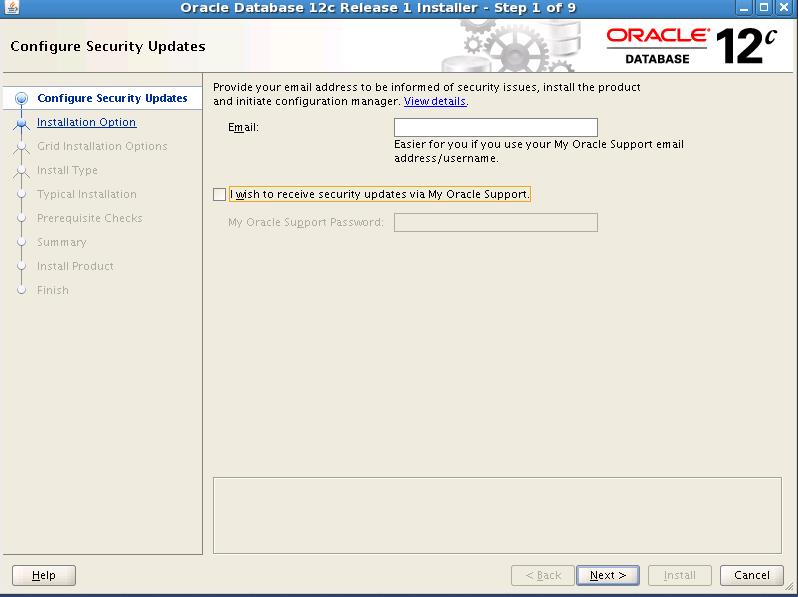
Click yes
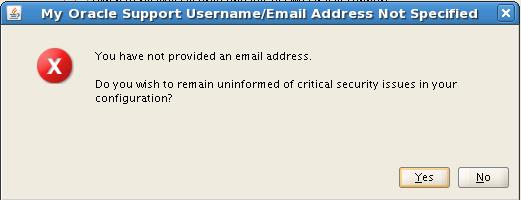
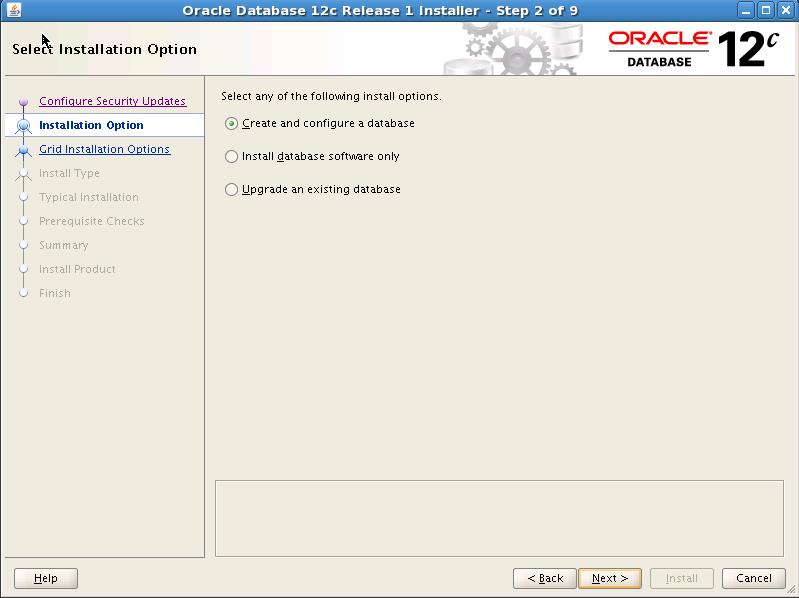
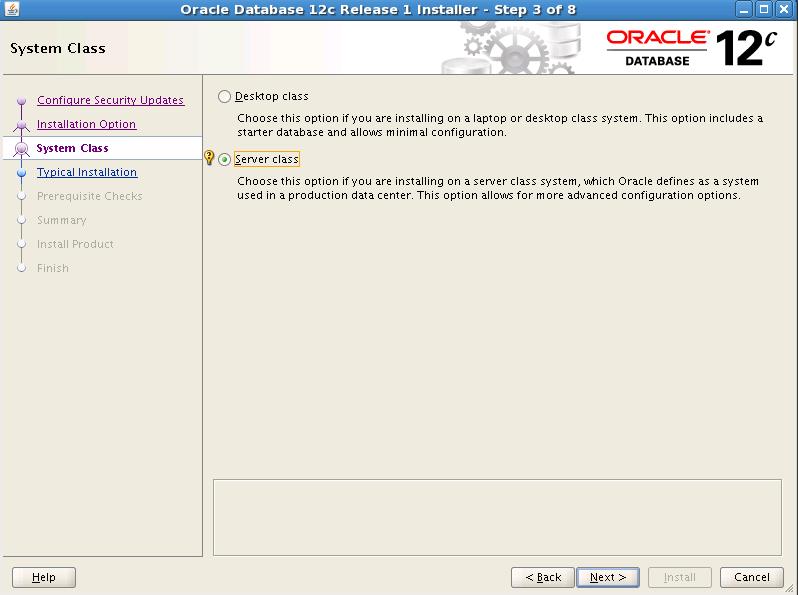
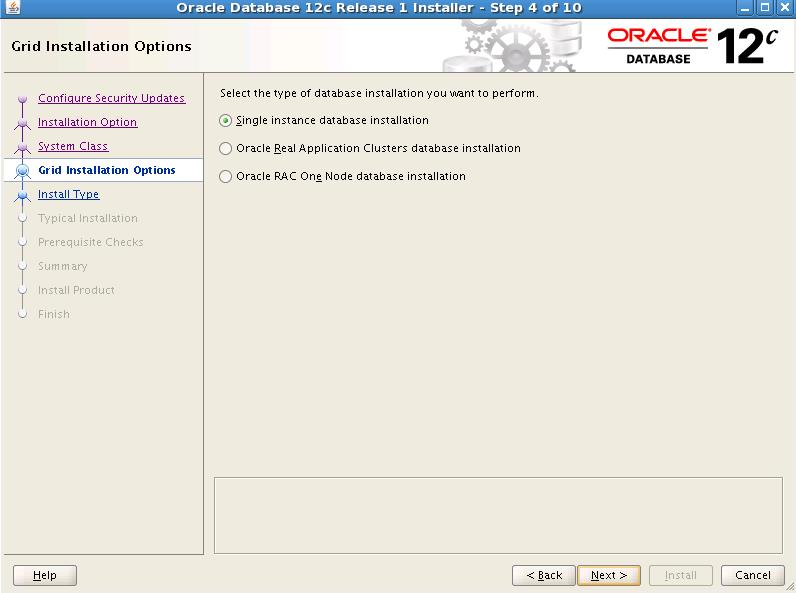
Choose Advanced Install
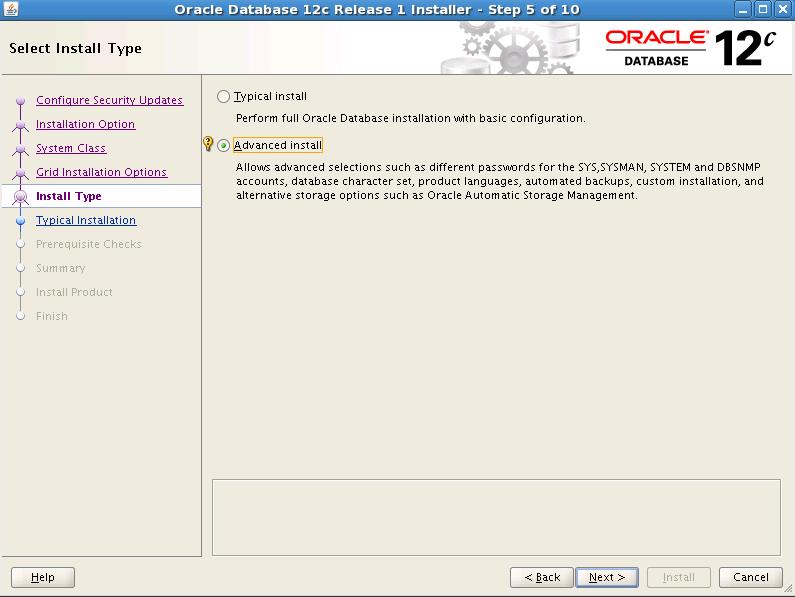
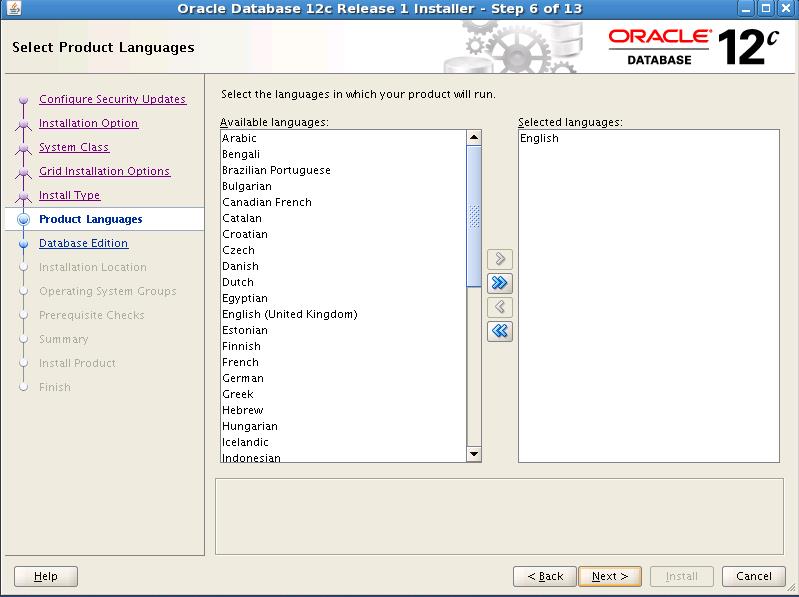
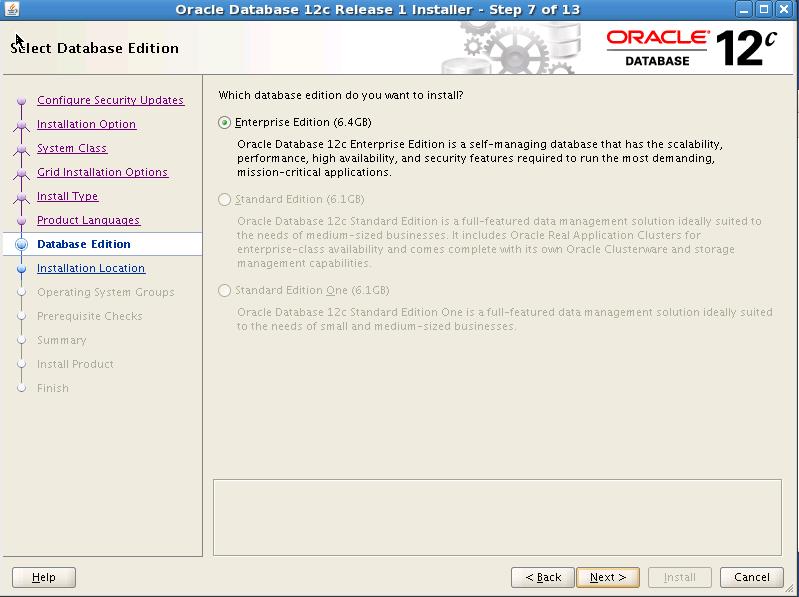
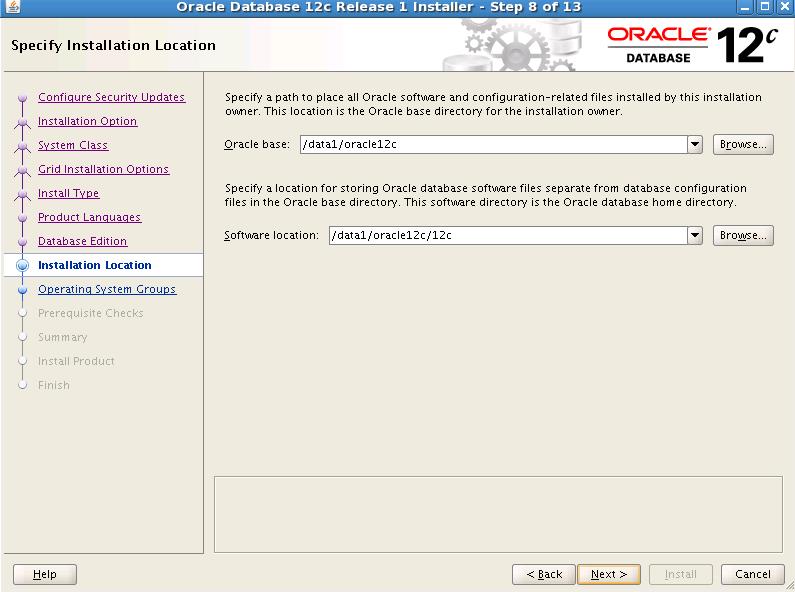
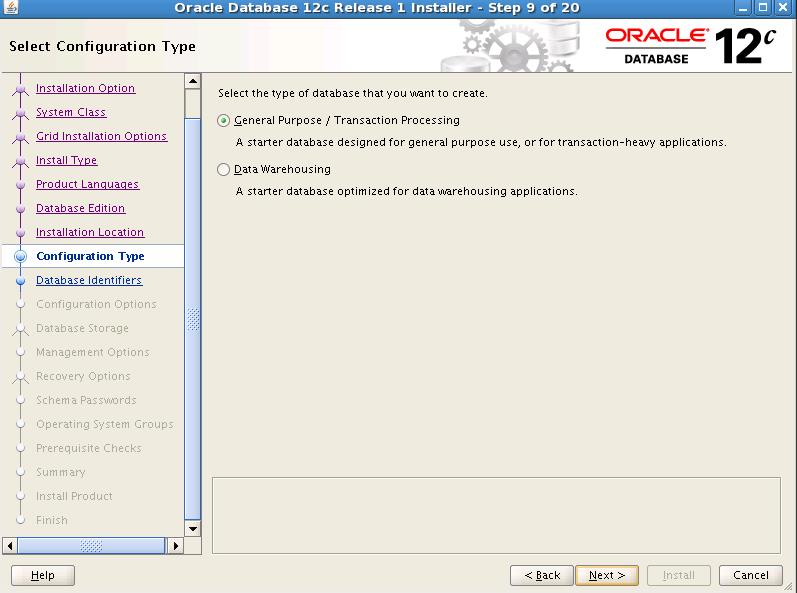
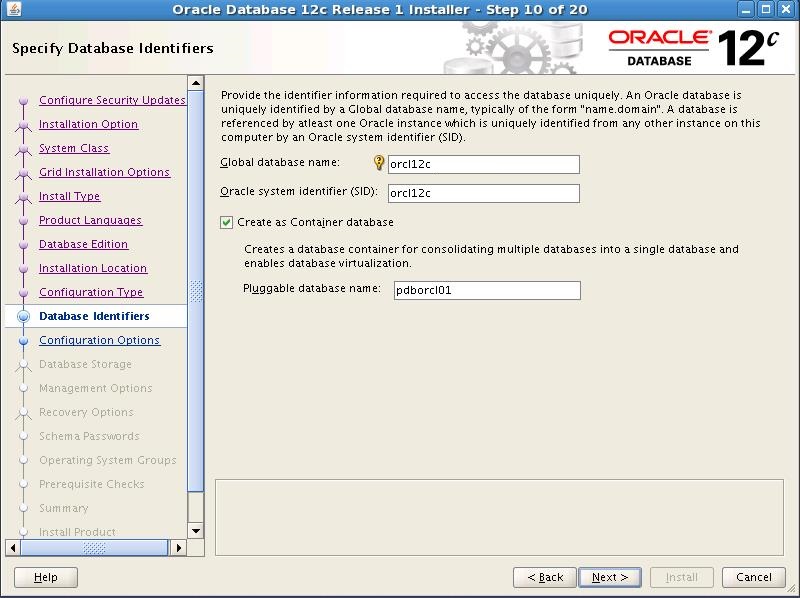
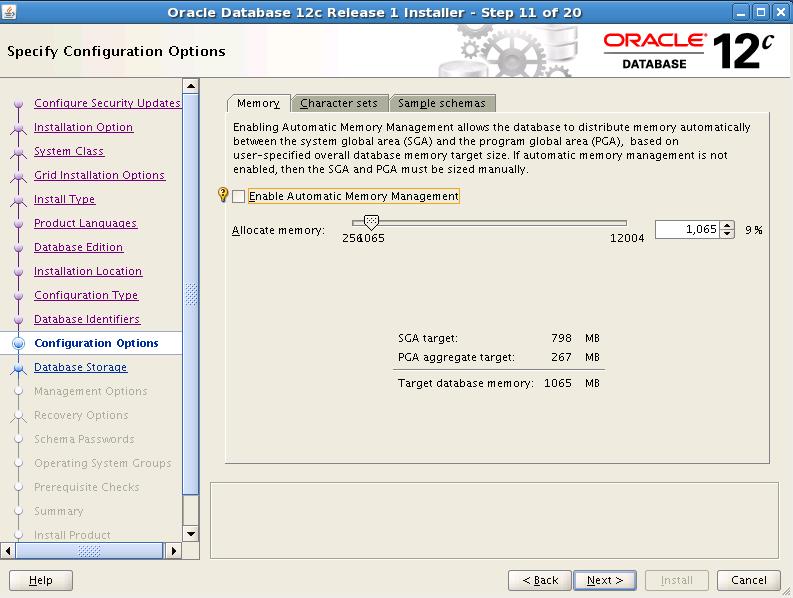
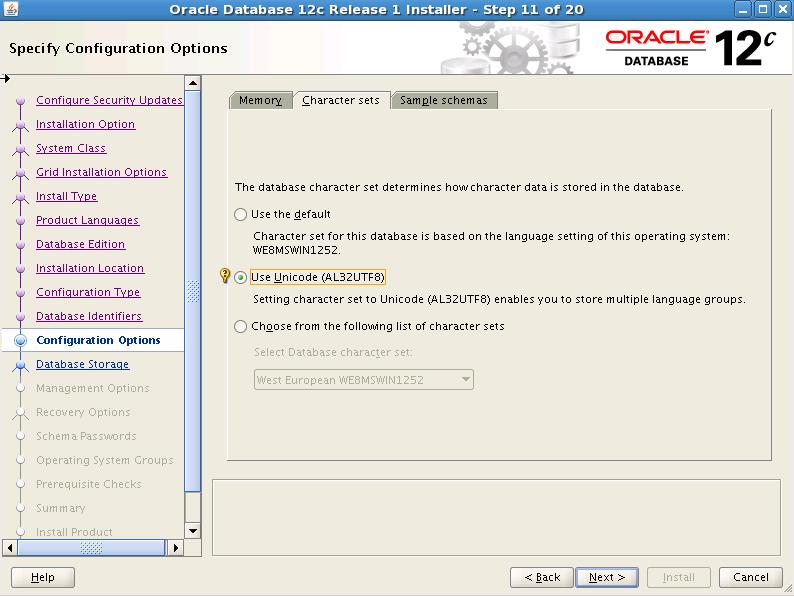
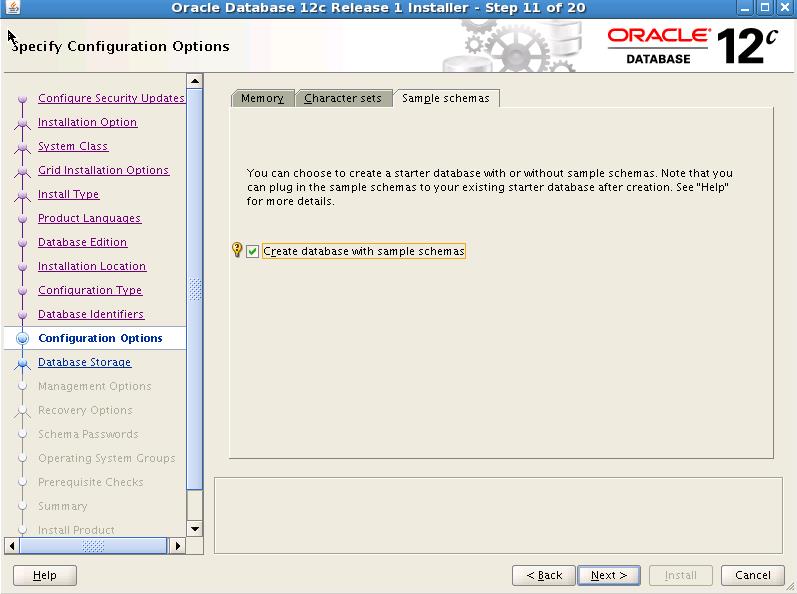
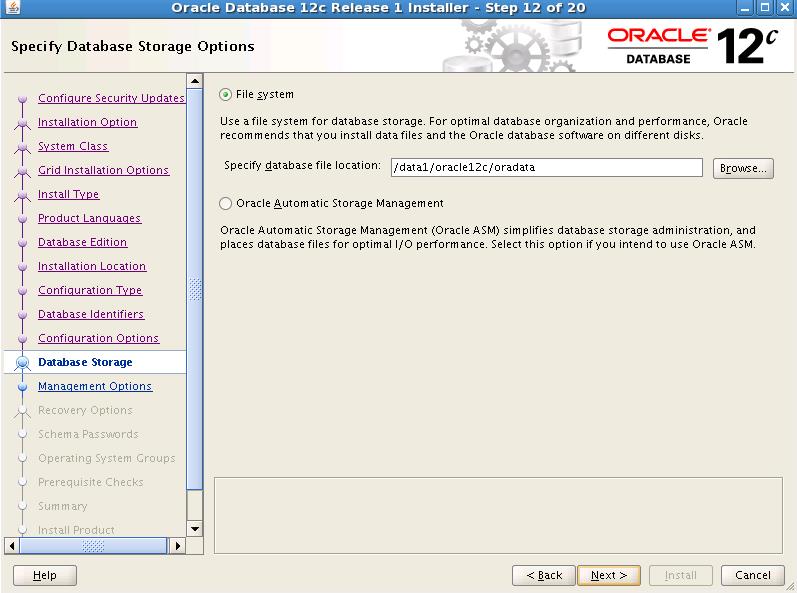
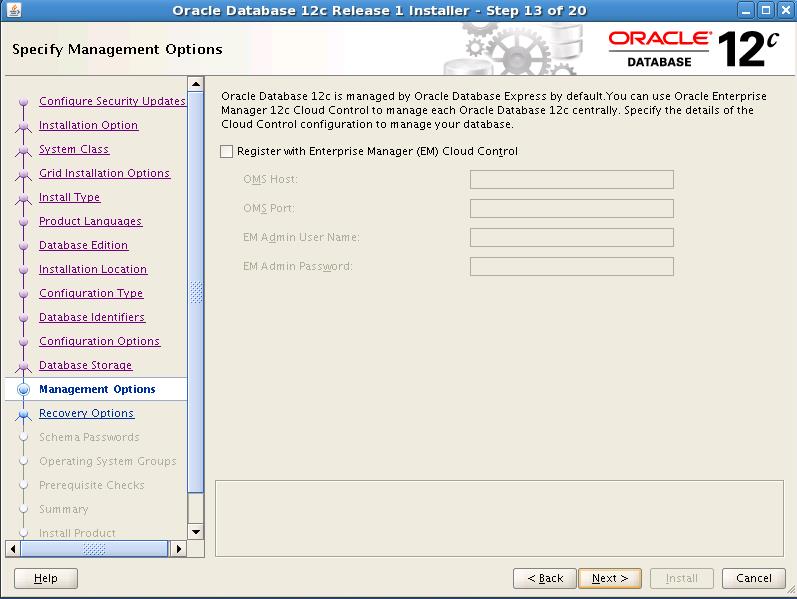
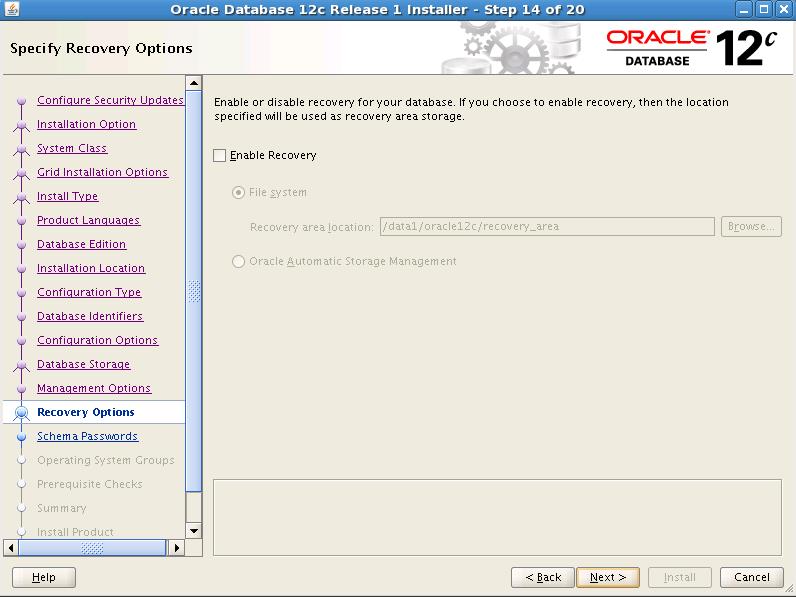
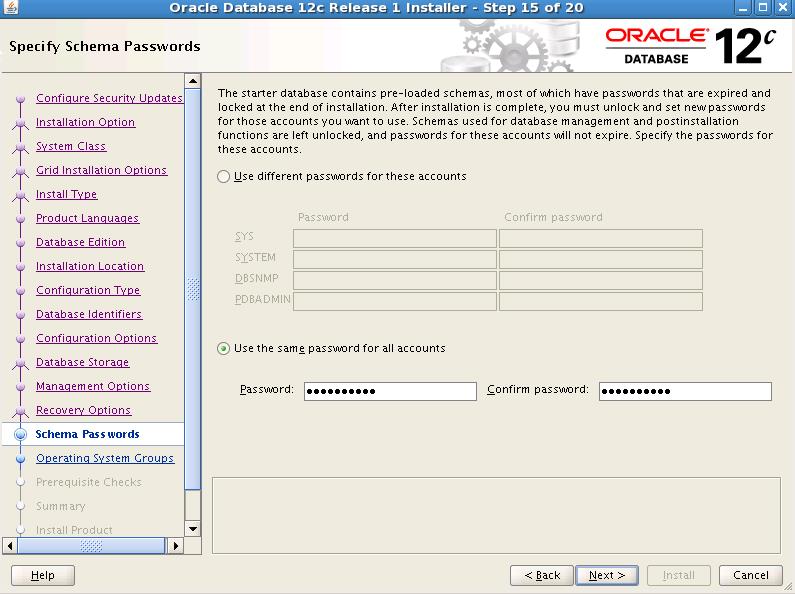
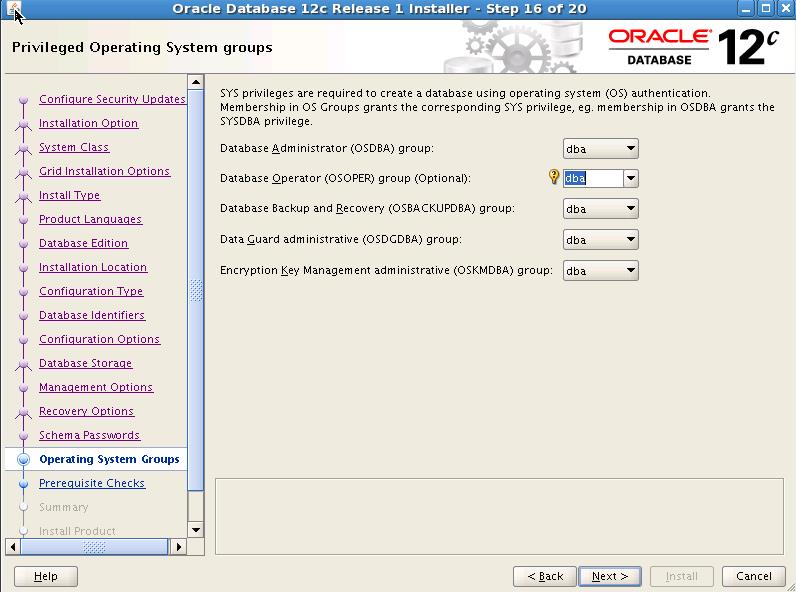
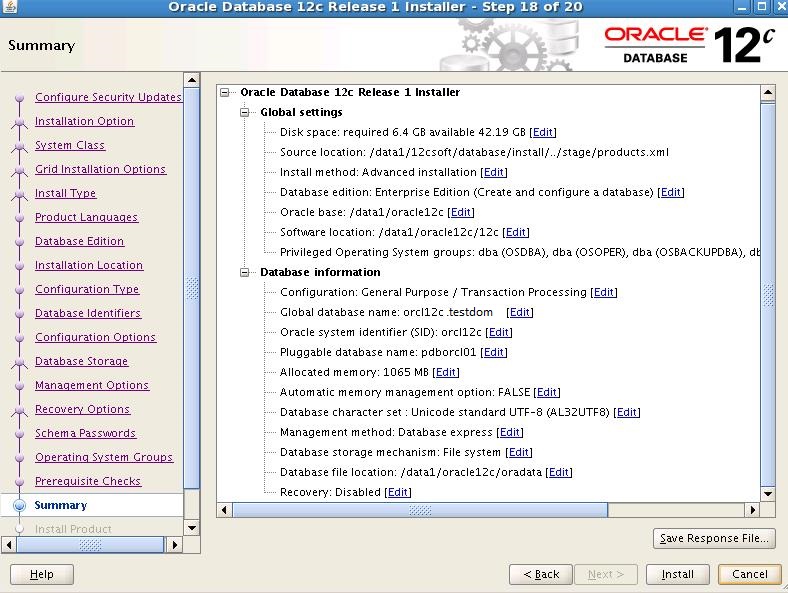
Run the root.sh as a root user
sh root.sh
Performing root user operation.
The following environment variables are set as:
ORACLE_OWNER= oracle
ORACLE_HOME= /data1/oracle12c/12c
Enter the full pathname of the local bin directory: [/usr/local/bin]:
The file "dbhome" already exists in /usr/local/bin. Overwrite it? (y/n)
[n]:
The file "oraenv" already exists in /usr/local/bin. Overwrite it? (y/n)
[n]:
The file "coraenv" already exists in /usr/local/bin. Overwrite it? (y/n)
[n]:
Entries will be added to the /etc/oratab file as needed by
Database Configuration Assistant when a database is created
Finished running generic part of root script.
Now product-specific root actions will be performed.